
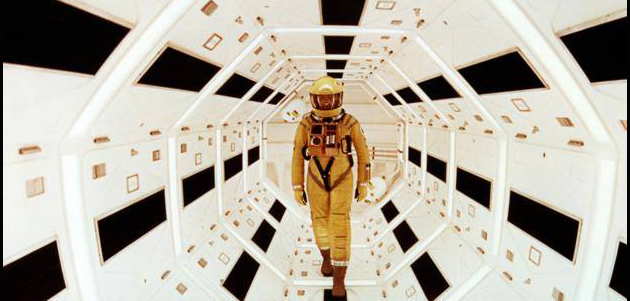
A 501(c)3 organization

 |
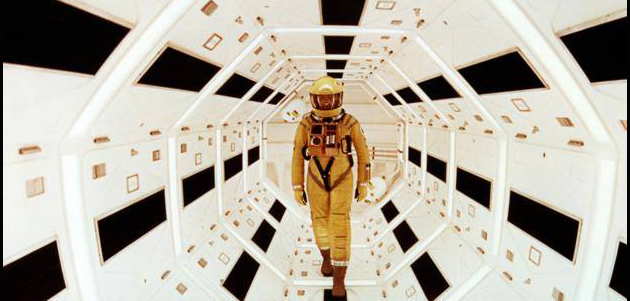 |
A 501(c)3 organization  |

ABOUT |

SCHEDULE |

PROGRAMS |

EVENTS |

ARTICLES |

LISTEN |
 PARTICIPATE |

SUPPORT |

CONTACT |
|
ESTABLISHING LIVE DJ REMOTES At Community Radio Stations CLICK HERE FOR VIDEO TUTORIAL THE CONCEPT Radio stations will establish a secondary audio stream. This DJ STREAM will be accessible to radio hosts with remote set-ups at home. During their scheduled timeslot, hosts will connect to this DJ Stream with the AUDIO ENCODING SOFTWARE of their choice. Then, the DJ Stream URL will be opened up on the STUDIO COMPUTER in a web-browser or through the station automation. Once the fader on the STUDIO CONSOLE is raised and activated, the audio from the secondary DJ STREAM will go out to the PRIMARY STATION STREAM and the FM BROADCAST. With programs like Log Me In or TeamViewer that provide cloud-based computer access, all of this can be done remotely so long as the fader is set correctly on the station console. HOW IT WORKS THE PRIMARY STREAM Most radio stations already have a primary stream so that listeners can tune into the station online. This primary station stream will not be changed or interrupted at all during the remote process. THE DJ STREAM Instead, station will create a secondary “DJ Stream” by signing up for an additional STREAM HOSTING SERVICE. This is set-up the same way the primary station stream was established. Examples of stream hosting services are Abovecast, Stream Guys, ViaStreaming. Approximately $10 a month. Go for the highest bitrate, lowest # of listeners. NOTE: Stations may need to request a DIRECT URL from the stream host -- a web address that opens and automatically plays the DJ Stream without a 3rd party application. This address will be needed for programming station automation systems. THE PROCESS Once the station establishes the secondary DJ Stream, they will receive ACCESS CODES & A PASSWORD from the Stream Host. This access information will be shared with the remote DJs. They will enter these codes in their Audio Encoding Software. Once the information is entered correctly, they will be ready to broadcast! The station can change the password at anytime. Should it become necessary. AUDIO ENCODING SOFTWARE DJs will need to acquire their own AUDIO ENCODING SOFTWARE that will allow them to connect to the Secondary Stream. AudioHijack, Broadcast Using This Tool, and Rocket Broadcaster are some of the options. Each encoding program works differently. Some of capture system audio and others allow more precise control over specific applications. In most cases, music selection and audio volume is controlled within the apps themselves. AUDIO INPUTS DJs can keep it simple using the internal computer mic and digital files. Alternatively, they can add an external USB mixer for a more sophisticated set-up that might include turntables, CD players, musical instruments and the like. Programs such as Zoom, Discord, and Cleanfeed can be used to bring in live guests or co-hosts remotely. DJ PRACTICE SESSION It is recommended that the station provide the DJ with one hour of set-up / practice time on the DJ Stream prior to putting their program on live on air. Let the audio run for at least 20 minutes during the practice session. Listen for balanced levels, a clear mic check, and stream stability. GOING LIVE When the DJs is ready to go On-Air they will simply press START BROADCAST on their Audio Encoding Software. Once they are live, the Station computer will pick up the stream - either through a WebBrowser or the Automation System. If the proper chanel on the STATION CONSOLE is raised and illuminated, the DJ stream will go out throught the Soundboard to listeners on the FM Broadcast and primary Station Stream. Only one DJ can be on the Secondary Stream at a time. Therefore it is imperative that DJs abide by the station schedule for training and broadcasting on the DJ Stream. If a DJ logs in at the wrong time, it can kick the broacasting DJ off the stream or prevent them from connecting. DJs must NOT exceed the server bitrate (usually 128 kbs) or they will crash Stream 2. Station management will have to log in for a restart. The DJ must be sure to STOP broadcast at the end of their session so that other DJs will be able to connect. If DJs are remoting consecutively, the preceding DJs should TEXT the incoming DJ when they STOP BROADCAST. This will be the incoming DJ's cue to START. Station Automation can be set to pick up the stream & reconnect after it drops between hosts. There may be a slight delay as it buffers but the station can use this as an opportunity to play a Legal ID or other pre-recorded annoucements. Once DJs have gained their remote wings they will be able to broacast ANYWHERE IN THE WORLD with little more than a computer and an Internet connection. Embrace the technology! Enjoy the Adventure! ****************** CLICK HERE for the ARTxFM DJ Remote Broadcasting Manual ****************** |
|
Header photograph from 2001: A SPACE ODESSEY
|
|
ARTxFM / WXOX 97.1 FM Louisville * P.O. Box 5103 * Lousiville, Kentucky 40205
|